-
Road
-
MTB
- E-Bike
-
BMX
- City
-
Accessories
-
Riders Gear
-
Ladies
- Kids
-
Streetwear
- Triathlon
-
Brands
1
- 100%
A
- A2z
- Absoluteblack
- Abus
- Acros
- Add one
- Addbike
- Adidas
- Adidas terrex
- Agu
- Aivee
- Ale
- All mountain style
- All-city bikes
- Alligator
- Alpina
- Alpinestars
- Altra
- Altura
- Amphora
- Animal bikes
- Animoz
- Answer products
- Aqua2go
- Aquaman
- Arena
- Ashima
- Asics
- Aso
- Ass savers
- Assos
- Asterion
- Avian bmx
- Avid
- Axa
- Azr
- Challenge
- Chase bicycles
- Chris king
- Chromag
- Chrome
- Ciari
- Ciclosport
- Cinelli
- Clarks standard
- Clif bar
- Cobra bikes
- Colting
- Commencal
- Compex
- Compressport
- Continental
- Craft
- Crane bell co.
- Crankbrothers
- Creme
- Croozer
- Crosscall
- Cube
- Cube acid
- Cube rfr
- Cult
- Cushcore
- Cybex
- Cyclingceramic
- Cyclus tools
D
- Dainese
- Dakine
- Dare 2b
- Dare2tri
- Dartmoor
- Deboer
- Deda
- Deda elementi wheels
- Deuter
- Dexshell
- Dhb
- Diamant
- Dm3
- Dmr
- Dt swiss
- Dugast
- Dvo
- Dynaplug
G
- G-form
- Galfer
- Garmin
- Genuine innovations
- Ghost
- Giro
- Gonso
- Gorewear
- Granite design
- Gripgrab
- Gt bicycles
H
- Haibike
- Hamax
- Hammerhead
- Hayes
- Head
- Hebie
- Hed
- Hexlox
- Hiplok
- Hjc
- Hope
- Ht components
- Hutchinson
- Huub
- Hydrapak
- Maxxis
- Mb wear
- Melon optics
- Merrell
- Met
- Mh cover
- Miche
- Michelin
- Microshift
- Milkit
- Miranda
- Mizuno
- Mongoose
- Monkeylink
- Morgaw
- Motion ride
- Moto
- Motorex
- Mottez
- Mrp
- Msc bikes
- Muc-off
N
- Neat flow
- New balance
- Newmen
- Newton running
- No-flats
- North shore billet
- Northwave
- Notubes
- Now8
- Ns bikes
- Nukeproof
- Nutcase
O
- O'neal
- O.symetric
- Oakley
- Odi
- Odlo
- Odyssey
- Oneup components
- Onyx
- Orange
- Orbea
- Ortler
- Ortlieb
- Osprey
- Oury
- Rant
- Red cycling products
- Renthal
- Respro
- Restrap
- Reverse components
- Revoloop
- Reynolds
- Rh+
- Ride concepts
- Ridley
- Ritchey
- Riva
- Rocday
- Rockshox
- Roeckl
- Rondo
- Roto
- Rotor
- Rrp
- Rudy project
S
- S'cool
- Sailfish
- Salming
- Salt
- Saltplus
- Santini sms
- Sapim
- Saris
- Saucony
- Sb3
- Schwalbe
- Scicon
- Scope
- Sdg
- Se bikes
- Se racing
- Sea sucker
- Sella italia
- Selle italia
- Selle royal
- Selle san marco
- Sendhit
- Serious
- Shapeheart
- Shimano
- Sidi
- Sigma
- Silca
- Silva
- Sixpack
- Sixs
- Sixsixone 661
- Skean
- Skf
- Skins
- Sks germany
- Slicy
- Smith
- Smp
- Sock guy
- Spank
- Spanninga
- Specialites ta
- Speedo
- Spirgrips
- Spiuk
- Sportful
- Sportourer
- Squirt lube
- Sr suntour
- Sram
- Stages cycling
- Stranger
- Strobmx
- Stronglight
- Sun ringlÉ
- Sunrace
- Suomy
- Supacaz
- Supernova
- Supertour
- Sweet protection
- Swissstop
- Thickslick
- Thomson
- Thule
- Ti-springs.com
- Tigra sport
- Time
- Tioga
- Title
- Tnt bicycles
- Topeak
- Topo athletic
- Trail gator
- Transition bikes
- Troy lee designs
- Trp
- Truvativ
- Tsg
- Tubolito
- Tubus
- Tucano urbano
- Tufo
- Tune
- Tyr
V
- Vans
- Var
- Vaude
- Velco
- Velotoze
- Velox
- Vermont
- Viper
- Vision
- Vittoria
- Vitus
- Vojo
- Votec
- Vredestein
- Vsf fahrradmanufaktur
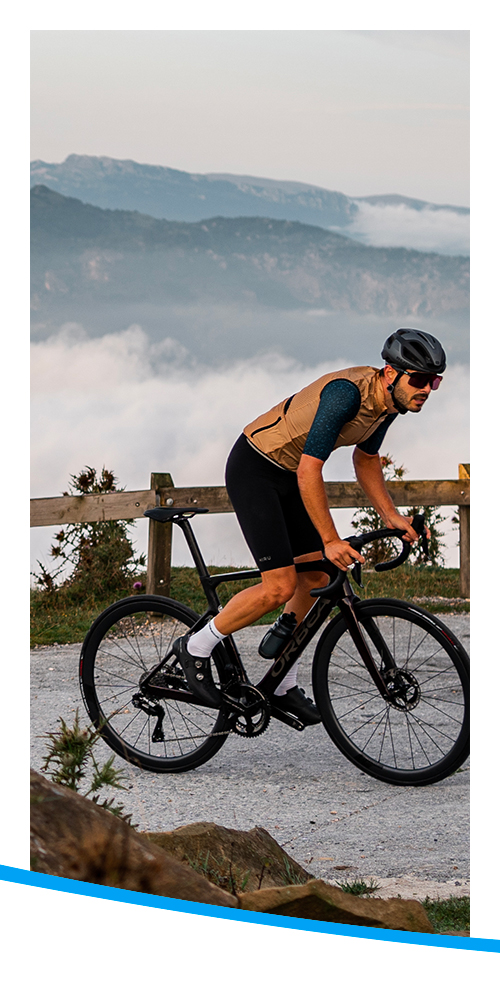

Cookies
DATA REGISTRATION BY COOKIES
What is a cookie?
A cookie is a file that is installed on your device that allows the storage of information that is relative to your navigation through our internet site (session, basket, etc.) We can consult this information on your next visits in order to facilitate your browsing.
The following paragraphs are intended, in the interest of transparency, to give you an exhaustive list of the cookies used by Probikeshop and to offer you a solution that is adapted to your choices. However, we also point out that if sharing your device with other people, the personal nature of the action of cookies will likely be modified.
What types of cookies are used by Probikeshop?
Probikeshop uses cookies in order to facilitate your browsing.
These include:
• “Shopping cart” cookies
• “User session” cookies
• Cookies whose purpose is to provide you with the help of an advisor via chat in order to facilitate your browsing and/or to assist you if you are having browsing issues.
These cookies can be set according to your choice, as described in the following sections. Deactivation of cookies could, however, impede the use of certain functions and the correct functioning of this site.
Does Probikeshop allow third parties to use cookies when I browse?
Probikeshop uses Google AnalyticsTM, a website analysis service provided by Google Inc. Google Analytics uses cookies, which are text files stored on your device, in order to help the website analyse site usage by its users and to generate statistics.
The data generated by cookies concerning your use of the website (including your IP address) are communicated to and stored by Google on servers that are located in the USA. Google uses this information in order to evaluate your use of the website, to compile reports on the website activity for the editor and to provide other services related to the site activity and internet usage.
Google is liable to communicate data to third parties where required by law or where third parties process information on the behalf of Google, notably the website’s editor. Google will not associate your IP address with any other data held by Google.
You can disable the use of cookies by modifying the appropriate settings of your browser (see below), however this may prevent you from using certain features of this website. By using this website you are consenting to the processing of data about you by Google in the manner and for the purposes as described above. To view Google’s privacy policy, click here.
Google adheres to the data protection principles relative to the “Safe Harbour Privacy Principles,” established by the US Department of Commerce. These principles, negotiated between American authorities and the European Commission in 2001, are essentially based on those of the 95/46 Directive of 24 October 1995, and ensure adequate protection for data transfer from the European Union to companies that are established in the United States.
Probikeshop uses iAdvize, a commercial chat and behavioural analysis service to detect whether you need online support. iAdvize uses cookies and JavaScript, which are files that are stored and run on your computer in order to analyse site usage by its users and to communicate the generated information to our services. If necessary we can, with your permission, help you to capture certain online information.
Probikeshop is also using "advertising cookies" so we can track your browsing and record the products that you have seen. Then, within a maximum of 90 days, we can show you banner advertisements that may or may not be related to your previous history and your interests.
How do you exercise your choices regarding cookies?
- Browser settings and the consequences of your choices:
Several options are available to you in order to manage cookies. At any time you can modify your preferences regarding cookies through the Help section in your browser’s toolbar. It explains how you can refuse new cookies or receive a message when they are received as well as how to disable cookies either systematically or depending on the sender. You can also delete cookies manually.
You can also choose to disable or delete similar data that is used by your browser’s software accessories, such as Flash cookies, by changing the settings of your software or by visiting the website of your software’s publisher.
Please note that it is possible that such browser settings can prevent you from accessing certain content or significantly disrupt your browsing and other services that you expect from our website. Where appropriate we accept no responsibility for the consequences of sub-standard performance of our website as a result of the incapability of using the cookies that are necessary for its operation.
- To change your settings according to your internet browser:
To manage cookies each browser offers configuration changes. You can find out how to apply your preferences regarding cookies in the Help menu of your browser:
For Internet Explorer™ :
Open the “Tools” menu and select “Internet Options.” Click on the “Privacy” tab and choose the desired level of security or follow this link
For Firefox™ :
Open the “Tools” menu and select “Options.” Click on the “Privacy” tab and choose the desired options or follow this link
For Chrome™ :
Open the settings menu (wrench logo) and select “Options.” Click on “Advanced Options” and in the “Privacy” section click on “Content Settings” and choose the desired options or follow this link
For Safari™ :
Choose “Safari > Preferences” and then click on “Security.” In the section, “Accept Cookies,” choose the desired options or follow this link
For Opera™ :
Open the “Tools” or “Settings” menu and select “Delete Private Data.” Click on the tab “Detailed Options” and choose the desired options or follow this link
- From your mobile:
To specify whether SafariTM accepts cookies or not:
1. On the home page chose Settings > Safari.
2. Click on “Accept Cookies” and choose between “Never,” “Visited Sites” or “Always”.
To remove all cookies from Safari:
1. On the home page chose Settings > Safari.
2. Click on delete all cookies.
To remove all cookies from Android:
1. Menu > Settings > Delete all cookies.





